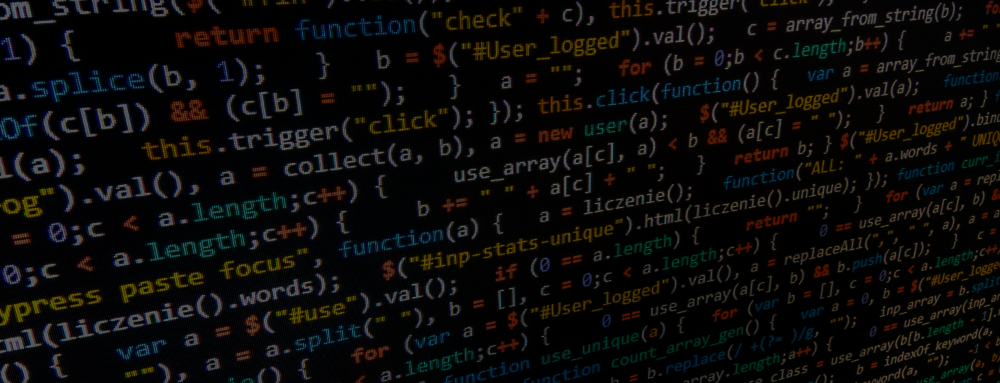Foreach table in a schema
DO
$$
DECLARE
rec record;
BEGIN
FOR rec IN
SELECT *
FROM pg_tables
WHERE schemaname = 'my-schema'
LOOP
EXECUTE 'alter table ' || quote_ident(rec.schemaname) || '.' || quote_ident(rec.tablename) || ' owner to ...';
END LOOP;
END
$$;Display owners
-- Show db owners
SELECT d.datname as "Name",
pg_catalog.pg_get_userbyid(d.datdba) as "Owner"
FROM pg_catalog.pg_database d
ORDER BY 1;
-- Show schema owners
SELECT n.nspname AS "Name",
pg_catalog.pg_get_userbyid(n.nspowner) AS "Owner",
pg_catalog.array_to_string(n.nspacl, E'\n') AS "Access privileges",
pg_catalog.obj_description(n.oid, 'pg_namespace') AS "Description"
FROM pg_catalog.pg_namespace n
WHERE n.nspname !~ '^pg_' AND n.nspname <> 'information_schema'
ORDER BY 1;
-- Show owner of a table
select *
from pg_tables
where schemaname = 'my-schema';Determining storage space
-- Get database size
select pg_size_pretty(pg_database_size('postgres'));
-- Get table size
select table_schema,
table_name,
pg_size_pretty(pg_relation_size('"' || table_schema || '"."' || table_name || '"')) as size
from information_schema.tables t
where t.table_schema = 'my_schema'
and t.table_name = 'my_table';
-- Get all tables in a schema
select table_schema,
table_name,
pg_size_pretty(pg_relation_size('"' || table_schema || '"."' || table_name || '"')) as size
from information_schema.tables t
where t.table_schema = 'my_schema';Row Level Security & Policies
-- List policies
SELECT n.nspname AS schemaname,
c.relname AS tablename,
pol.polname AS policyname,
CASE
WHEN pol.polpermissive THEN 'PERMISSIVE'::text
ELSE 'RESTRICTIVE'::text
END AS permissive,
CASE
WHEN pol.polroles = '{0}'::oid[] THEN string_to_array('public'::text, ''::text)::name[]
ELSE ARRAY( SELECT pg_authid.rolname
FROM pg_authid
WHERE pg_authid.oid = ANY (pol.polroles)
ORDER BY pg_authid.rolname)
END AS roles,
CASE pol.polcmd
WHEN 'r'::"char" THEN 'SELECT'::text
WHEN 'a'::"char" THEN 'INSERT'::text
WHEN 'w'::"char" THEN 'UPDATE'::text
WHEN 'd'::"char" THEN 'DELETE'::text
WHEN '*'::"char" THEN 'ALL'::text
ELSE NULL::text
END AS cmd,
pg_get_expr(pol.polqual, pol.polrelid) AS qual,
pg_get_expr(pol.polwithcheck, pol.polrelid) AS with_check
FROM pg_policy pol
JOIN pg_class c ON c.oid = pol.polrelid
LEFT JOIN pg_namespace n ON n.oid = c.relnamespace;create table parent
(
parent_id bigint primary key,
oe text not null,
content text
);
create table child1
(
child1_id bigint primary key,
parent_id bigint references parent on delete cascade,
oe text not null,
content text
);
-- trying to boost rls performance
create index on parent (oe);
create index on child1 (oe);
-- insert test data
insert into parent values (1, 'CH', 'some secret values');
insert into parent values (2, 'FR', 'some secret values');
insert into parent values (3, 'MX', 'some secret values');
insert into child1 values (1, 1, 'CH', 'CH addendum');
insert into child1 values (2, 2, 'FR', 'FR addendum');
insert into child1 values (3, 3, 'MX', 'MX addendum');
-- create roles
create role readers;
create role ch_readers;
create role fr_readers;
-- Add roles to group role
grant readers to ch_readers, fr_readers;
-- grant basic read privileges
grant select on parent, child1 to readers;
-- create concrete users and grant corresponding roles
create user ueli with password 'pass123' role ch_readers;
create user jaques with password 'pass123' role fr_readers;
-- create policies
create policy ch_reader_policy on parent for select to ch_readers using (oe = 'CH');
create policy ch_reader_policy on child1 for select to ch_readers using (oe = 'CH');
create policy fr_reader_policy on parent for select to fr_readers using (oe = 'FR');
create policy fr_reader_policy on child1 for select to fr_readers using (oe = 'FR');Publications & Subscriptions
version: '3'
services:
publisher:
image: postgres:11
container_name: postgres-11-pub
command: postgres -c wal_level=logical -c max_replication_slots=20
ports:
- 5001:5432
environment:
- POSTGRES_PASSWORD=postgres
subscriber:
image: postgres:11
container_name: postgres-11-sub
ports:
- 5002:5432
environment:
- POSTGRES_PASSWORD=postgres-- Publisher: Create table
create table test1 (a int, b int);
-- Publisher: Insert initial data
insert into test1 values (1, 2);
insert into test1 values (1, 2);
insert into test1 values (1, 2);
-- Publisher: Create publication without constraints
create publication pub1 for table test1;
-- Subscriber: Create initial schema
create table test1 (a int, b int);
-- Subscriber: Create subscription
create subscription sub1
connection 'host=10.42.2.52 port=5001 dbname=postgres user=postgres password=postgres application_name=sub1'
publication pub1;
-- Subscriber: Check initial data arrived
select * from test1;
+-+-+
|a|b|
+-+-+
|1|2|
|1|2|
|1|2|
+-+-+-- Create a publication
CREATE PUBLICATION pub1 FOR TABLE address;
CREATE PUBLICATION pub1 FOR TABLE address, customer;
-- Create publication for all tables in the database
CREATE PUBLICATION pub1 FOR ALL TABLES;
-- List publications
SELECT * from pg_publication;
SELECT * from pg_publication_tables;Logical Replication Slots (test_decoding plugin)
-- Create replication slot using test_decoding plugin
-- Syntax Postgres11: pg_create_logical_replication_slot(slot_name name, plugin name [, temporary boolean])
select * from pg_create_logical_replication_slot('slot1', 'test_decoding', false);
-- Display slots
select * from pg_replication_slots;
-- insert, update, delete, ...
-- Consume changes
-- Syntax Postgres11: pg_logical_slot_get_changes(slot_name name, upto_lsn pg_lsn, upto_nchanges int, VARIADIC options text[])
select * from pg_logical_slot_get_changes('slot1', null, null);
-- Remove replication slot
select * from pg_drop_replication_slot('slot1');Logical Replication Slots (pgoutput plugin)
-- Create replication slot using pgoutput plugin
-- Syntax Postgres11: pg_create_logical_replication_slot(slot_name name, plugin name [, temporary boolean])
select * from pg_create_logical_replication_slot('slot1', 'pgoutput', false);
-- Display slots
select * from pg_replication_slots;
-- insert update delete, ...
-- Consume changes, requires a publication
-- Syntax Postgres11: pg_logical_slot_get_binary_changes(slot_name name, upto_lsn pg_lsn, upto_nchanges int, VARIADIC options text[])
select * from pg_logical_slot_get_binary_changes('slot1', null, null, variadic options := array['proto_version', '1', 'publication_names', 'pub1']);
-- Remove replication slot
select * from pg_drop_replication_slot('slot1');Date & time notes
-- select part of the date to operate with
select distinct date_part('year', d.some_date)
from some_table as t
where date_part('year', t.some_date) between 2019 and 2022;
-- Cut of milliseconds from timestamp
select current_timestamp(0);
select current_timestamp::timestamp(0); -- 2022-09-26 07:15:41
-- Custom formatting
select to_char(current_timestamp, 'YYYY-MM-DD HH:MI'); -- 2022-09-26 07:31
select to_char(current_timestamp, 'YYYY-MM-DD HH:MI')::timestamp; -- 2022-09-26 07:31:00.000000
-- Truncate date
select date_trunc('minute', current_timestamp); -- 2022-09-26 07:36:00.000000 +00:00List available and installed extensions
select *
from pg_available_extensions as e
order by e.name;52.65. pg_available_extensions
52.65. pg_available_extensions The pg_available_extensions view lists the extensions that are available for installation. See also the pg_extension catalog, which shows the …

Installing extensions
-- dedicated schema
create schema extensions;
-- install the extension
create extension tablefunc with schema extensions cascade;
-- make sure everybody can use everything in the extensions schema
grant usage on schema extensions to public;
grant execute on all functions in schema extensions to public;
-- include future extensions
alter default privileges in schema extensions grant usage on types to public;
alter default privileges in schema extensions grant execute on functions to public;
-- usage
set search_path = my_schema, extensions;
-- ... Setting the search path
set search_path = schema1, schema2, extensions, public;
-- Wrong!!
set search_path = 'schema1, schema2, extensions, public';
set search_path = 'schema1; schema2; extensions; public'; Transposing tables with crosstab
create table demo.evaluations
(
student text,
subject text,
evaluation_result decimal (3,1),
evaluation_day date
);
insert into demo.evaluations values ('John', 'Music', 7.0, '2016-03-01'::date);
insert into demo.evaluations values ('John', 'Maths', 4.0, '2016-03-01'::date);
insert into demo.evaluations values ('John', 'History', 9.0, '2016-03-22'::date);
insert into demo.evaluations values ('John', 'Language', 7.0, '2016-03-15'::date);
insert into demo.evaluations values ('John', 'Geography', 9.0, '2016-03-04'::date);
insert into demo.evaluations values ('Peter', 'Music', 2.0, '2016-03-01'::date);
insert into demo.evaluations values ('Peter', 'Maths', 10.0, '2016-03-01'::date);
insert into demo.evaluations values ('Peter', 'History', 7.0, '2016-03-22'::date);
insert into demo.evaluations values ('Peter', 'Language', 4.0, '2016-03-15'::date);
insert into demo.evaluations values ('Peter', 'Geography', 10.0, '2016-03-04'::date);
-- source_sql must return 3 columns
-- row_name, category, value
select e.student, e.subject, e.evaluation_result
from demo.evaluations as e
order by e.student, e.subject;
select final_result.*
from demo.crosstab(
'select e.student, e.subject, e.evaluation_result from demo.evaluations as e order by e.student, e.subject')
as final_result(Student text, Geography numeric, History numeric, Language numeric, Maths numeric, Music numeric);
-- category sql must return at least 1 column and no duplicate values
select distinct e.subject
from demo.evaluations as e;
select final_result.*
from demo.crosstab(
'select e.student, e.subject, e.evaluation_result from demo.evaluations as e order by e.student, e.subject',
'select distinct e.subject from demo.evaluations as e')
as final_result(student text, history numeric, language numeric, music numeric, geography numeric, maths numeric);Querying JSON columns
select t.column::json->'key'->'subkey`
from my_schema.my_table as t
# Produces the same result as above
select t.column::json#>'{key,subkey}'
from my_schema.my_table as t
# Can also be used in a where clause
select t.*
from my_schame.my_table as t
where (t.column::json#>'{key,subkey}')::text = 'some_search_string'9.15. JSON Functions and Operators
9.15. JSON Functions and Operators Table 9.43 shows the operators that are available for use with the two JSON data types (see …

Show owner of a table
select *
from pg_tables
where tablename = 'your_table';
select *
from pg_tables
where tableowner = 'role';Datatypes
https://www.postgresql.org/docs/11/datatype.html
Find all numeric columns in a PostgreSQL database
select col.table_schema,
col.table_name,
col.ordinal_position as col_id,
col.column_name,
col.data_type,
col.numeric_precision,
col.numeric_scale
from information_schema.columns col
join information_schema.tables tab on tab.table_schema = col.table_schema
and tab.table_name = col.table_name
and tab.table_type = 'BASE TABLE'
where col.data_type in ('smallint', 'integer', 'bigint',
'decimal', 'numeric', 'real', 'double precision',
'smallserial', 'serial', 'bigserial', 'money')
and col.table_schema not in ('information_schema', 'pg_catalog')
order by col.table_schema,
col.table_name,
col.ordinal_position;
Determine index size
select pg_size_pretty (pg_indexes_size('my_table'));
Filter for a date only in a timestamp field
select p.id, p.version, p.content_size, p.creation_date_time
from my_table.portfolio as p
where p.creation_date_time::date = date '2021-12-07'
order by p.creation_date_time desc
Multiple counts in a single query
select
count(*) as total,
sum(case when line_of_business = 'Property' then 1 else 0 end) as prop_total,
sum(case when line_of_business = 'Liability' then 1 else 0 end) as liab_total
from <table>
Transactions
begin transaction;
insert into public.company (name, age, salary) values ('x', 32, 20.00);
savepoint "s1";
begin subtransaction;
insert into public.company (name, age, salary) values ('y', 10, 10.00);
commit;
commit;
Functions
create or replace function total_records() returns integer as $total$
declare
total integer;
begin
select count(*) into total from public.company;
return total;
end;
$total$ language plpgsql;
Create procedure
create or replace procedure logger() as $$
begin
raise notice '#### message from logger';
end;
$$ language plpgsql;
call logger();
Describe table
select
table_name,
column_name,
data_type
from
information_schema.columns
where
table_schema = 'my_schema' and
table_name = 'my_table'
Show active sessions
\x
select * from pg_stat_activity where datname = 'my_database';
Kill database session
select
pg_terminate_backend(pid)
from
pg_stat_activity
where
pid = '18765';
Switch database
\c database