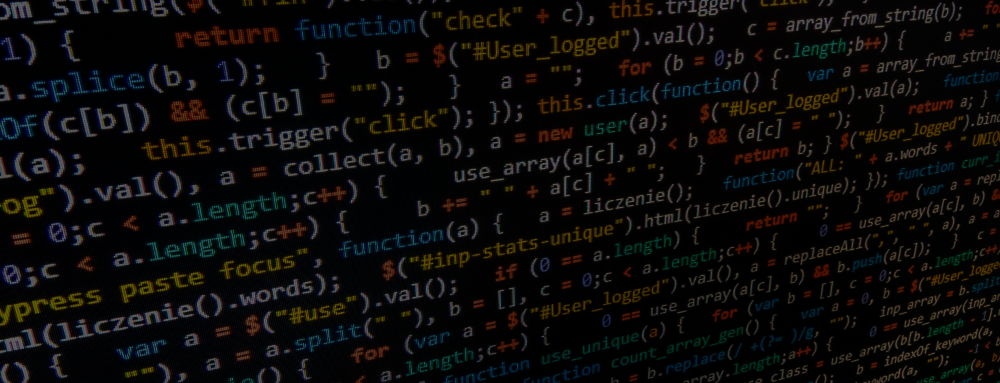Identity Management
Quickly switch between identites when using AKS with Azure AD integration (given kubelogin is used with devicecode login method).
$ kubectl auth whoami
ATTRIBUTE VALUE
Username [email protected]
Groups [... system:authenticated]
Extra: oid [...]
$ kubelogin remove-tokens
$ kubectl auth whoami
To sign in, use a web browser to open the page https://microsoft.com/devicelogin and enter the code XXXXX to authenticate.
> Select a different account...
ATTRIBUTE VALUE
Username [email protected]
Groups [... system:authenticated]
Extra: oid [...]Node Pool Management
Reboot a node
kubectl get nodes
NAME STATUS ROLES AGE VERSION
aks-agentpool-29989922-vmss000003 Ready agent 2d v1.24.6
aks-apps-11756085-vmss000000 Ready agent 25m v1.24.6
aks-apps-11756085-vmss000001 Ready agent 25m v1.24.6
aks-apps-11756085-vmss000002 Ready agent 25m v1.24.6
# Mark node as unschedulable
kubectl cordon aks-apps-11756085-vmss000002
# Drain the node
kubectl drain --ignore-daemonsets --delete-emptydir-data aks-apps-11756085-vmss000002
# Restart it
az vmss restart -g MC_rg-demo_aks-azureblue_switzerlandnorth -n aks-apps-11756085-vmss --instance-ids 2
# Mark again as schedulable
kubectl uncordon aks-apps-11756085-vmss000002Rebooting node "aks-apps-11756085-vmss000002"
As an alternative, use kured
Create an interactive shell connection to a Linux node
# Run debug container on node
kubectl debug node/aks-nodepool1-12345678-vmss000000 -it --image=mcr.microsoft.com/dotnet/runtime-deps:6.0
# Interact with node session
chroot /host /bin/bashI'd also suggest to create a function in your .bashrc to always have it at hand, so you can call it like kdebug <node>
kdebug() {
kubectl debug node/"$1" -it --image=mcr.microsoft.com/dotnet/runtime-deps:6.0 --namespace kube-system
}Manually scale a nodepool
This only works when the cluster autoscaler is disabled
az aks nodepool scale --cluster-name aks-azureblue --name agentpool --resource-group rg-demo --node-count 3Get current node count
az aks nodepool show --cluste-name aks-azureblue --name agentpool --query countChange Scale Method
# Get current setup
az aks nodepool show --cluster-name aks-azureblue --name agentpool --resource-group rg-demo --query enableAutoScaling
# Switch to manual
az aks nodepool update --cluster-name aks-azureblue --name agentpool --resource-group rg-demo --disable-cluster-autoscaler
# Switch to autoscale
az aks nodepool update --cluster-name aks-azureblue --name agentpool --resource-group rg-demo --enable-cluster-autoscaler --min-count 1 --max-count 3Show node pools
az aks nodepool list --cluster-name <cluster> -g <group> -o tableCheck if node pool is on the latest node image
# Find latest node image version available
az aks nodepool get-upgrades \
--nodepool-name mynodepool \
--cluster-name myAKSCluster \
--resource-group myResourceGroup
# Get current node image version
az aks nodepool show \
--resource-group myResourceGroup \
--cluster-name myAKSCluster \
--name mynodepool \
--query nodeImageVersionUpgrade all nodes in all node pools
az aks upgrade \
--resource-group myResourceGroup \
--name myAKSCluster \
--node-image-onlyUpgrade specific node pool
az aks nodepool upgrade \
--resource-group myResourceGroup \
--cluster-name myAKSCluster \
--name mynodepool \
--node-image-onlyUpgrade node images with node surge
az aks nodepool update \
--resource-group myResourceGroup \
--cluster-name myAKSCluster \
--name mynodepool \
--max-surge 33% \
--no-waitMixed
Find cluster-autoscaler warnings and errors
This query assumes you have diagnostic settings enabled on the category cluster-autoscaler and that you feed the logs to a log analytics workspace.
AzureDiagnostics
| where Category == 'cluster-autoscaler' and Resource =~ 'aks-azureblue' and log_s matches regex '(W[0-9][0-9][0-9][0-9].*)|(E[0-9][0-9][0-9][0-9].*)'
| order by TimeGenerated
| project TimeGenerated, log_sFind existing authorized IP ranges (api-server-authorized-ip-range feature)
az aks show \
--resource-group myResourceGroup \
--name myAKSCluster \
--query apiServerAccessProfile.authorizedIpRanges
Use labels to perform actions on pods
kubectl delete pod -l app=my-killer-app
kubectl get pods -l app=my-killer-app
Restarting pods (rollout)
kubectl get deployments -n <namespace>
kubectl rollout restart deployment <deployment> -n <namespace>
Restarting pods (scaling)
kubectl get deployments -n <namespace>
kubectl scale deployment --replicas=0 <deployment> -n <namespace>
kubectl scale deployment --replicas=x <deployment> -n <namespace>
Available AKS addons
http_application_routing: configure ingress with automatic public DNS name creation.monitoring: turn on Log Analytics monitoringvirtual-node: enable AKS Virtual Nodeazure-policy:ingress-appgw: enable Application Gateway Ingress Controller addon.
Create a spot node pool
- Can not be the primary pool on the AKS cluster
- AKS version can not be upgrade
- Needs to be VMSS based
az aks nodepool add --resource-group ResourceGroup --cluster-name AKSCluster --name spotnodepool --priority Spot --eviction-policy Delete --spot-max-price 1 --enable-cluster-autoscaler --min-count 1 --max-count 3 --no-wait
Enable HTTP Application Routing
In case you forgot to enable it while deploying the AKS cluster
az aks enable-addons --addons http_application_routing -n <aks-cluster> -g <resource-group>
Connect to an AKS cluster
az aks get-credentials -g <resource-group> -n <aks-cluster>
kubectl get nodes
[...]
Attach an ACR to an AKS cluster
az aks update -n <aks-cluster> -g <resource-group> --attach-acr <acr-name>
Get running Kubernetes version
az aks show -n <cluster> -g <resource-group> --query kubernetesVersion